Please note: Due to constant attempts by spambots to gain access to SpongePedia, account creation is currently disabled. We apologize for any inconvenience.
You are not logged in. Please log in to get the full benefit of SpongePedia.
For further questions go to SpongePedia:Contents !
The Game of Life SpongeBob SquarePants Edition (Game)
From SpongePedia, the First SpongeBob Wiki.
(Difference between revisions)
(→Mini Games) |
|||
| (3 intermediate revisions by one user not shown) | |||
| Line 1: | Line 1: | ||
| − | The Game of Life SpongeBob SquarePants Edition | + | {{Video Game|The Game of Life: SpongeBob SquarePants Edition|Gameoflifesb.jpg|Nick Arcade|THQ|2008|Board Game featuring minigames|Single-Player|The board game ''The Game of Life'' and the television series ''[[SpongeBob SquarePants (TV Show)|SpongeBob SquarePants]]''}} |
| + | {{VG2|PC}} | ||
| + | {{VG2|Mac OS}} | ||
| + | |} | ||
| − | [[ | + | '''''The Game of Life: SpongeBob SquarePants Edition''''' is a ''[[SpongeBob SquarePants (TV Show)|SpongeBob]]'' computer/Nick Arcade game. |
| − | == Plot == | + | ==Plot== |
The player has to help [[SpongeBob SquarePants|SpongeBob]], [[Patrick Star|Patrick]], [[Squidward Tentacles|Squidward]], or [[Sandy Cheeks|Sandy]] go through life. | The player has to help [[SpongeBob SquarePants|SpongeBob]], [[Patrick Star|Patrick]], [[Squidward Tentacles|Squidward]], or [[Sandy Cheeks|Sandy]] go through life. | ||
| − | + | ==Mini Games== | |
| − | == Mini Games == | + | |
| − | + | ||
Some of them include: | Some of them include: | ||
| − | *Cash Out - Press A | + | *Cash Out - Press A when your button pops up to increase or decrease your pay. |
| − | *Flying Patties - Robo SpongeBob is gone crazy! Grab the patties he's flying to earn more life cards or money. | + | *Flying Patties - Robo-SpongeBob is gone crazy! Grab the patties he's flying to earn more life cards or money. |
*Bucking Sea Horse Ride - Click the coins to gain more pay. | *Bucking Sea Horse Ride - Click the coins to gain more pay. | ||
| − | *Locking Down - Get 3 | + | *Locking Down - Get 3 numbers correct to unlock the Krusty Krab |
| − | *Mail Attack - Click | + | *Mail Attack - Click Plankton to hide this before he takes out the BILL. |
| − | == Modes == | + | ==Modes== |
*LIFE Mode (Original) | *LIFE Mode (Original) | ||
*SpongeBob Mode (Play Mini-Games) | *SpongeBob Mode (Play Mini-Games) | ||
*Custom Mode (Options is also a custom mode) | *Custom Mode (Options is also a custom mode) | ||
| − | + | {{Nick Arcade Games}} | |
| − | + | ||
[[Category: Computer Games]] | [[Category: Computer Games]] | ||
Latest revision as of 21:30, 19 December 2022
| The Game of Life: SpongeBob SquarePants Edition | ||
|---|---|---|
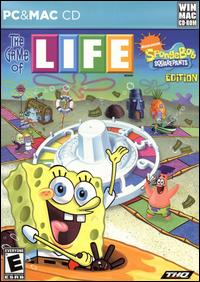 © Viacom | ||
| Developer(s): | Nick Arcade | |
| Publisher: | THQ | |
| Release Date(s): | 2008 | |
| Genre: | Board Game featuring minigames | |
| Modes of Play: | Single-Player | |
| Based on: | The board game The Game of Life and the television series SpongeBob SquarePants | |
| Platforms | ||
| PC | ||
| Mac OS | ||
The Game of Life: SpongeBob SquarePants Edition is a SpongeBob computer/Nick Arcade game.
[edit] Plot
The player has to help SpongeBob, Patrick, Squidward, or Sandy go through life.
[edit] Mini Games
Some of them include:
- Cash Out - Press A when your button pops up to increase or decrease your pay.
- Flying Patties - Robo-SpongeBob is gone crazy! Grab the patties he's flying to earn more life cards or money.
- Bucking Sea Horse Ride - Click the coins to gain more pay.
- Locking Down - Get 3 numbers correct to unlock the Krusty Krab
- Mail Attack - Click Plankton to hide this before he takes out the BILL.
[edit] Modes
- LIFE Mode (Original)
- SpongeBob Mode (Play Mini-Games)
- Custom Mode (Options is also a custom mode)
| Nick Arcade Games |