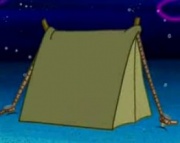Please note: Due to constant attempts by spambots to gain access to SpongePedia, account creation is currently disabled. We apologize for any inconvenience.
You are not logged in. Please log in to get the full benefit of SpongePedia.
For further questions go to SpongePedia:Contents !
Self Assembling Tent
m (Bot: Automated text replacement (-{{Slogan}} +)) |
Extramaster (Talk | contribs) (Undo revision 169808 by 88.65.176.237 (talk)) |
||
| (2 intermediate revisions by 2 users not shown) | |||
| Line 5: | Line 5: | ||
It is a brownish grey colored tent with a silver zipper. | It is a brownish grey colored tent with a silver zipper. | ||
==Appearance== | ==Appearance== | ||
| − | [[Squidward]] brought out his self assembling tent, and tried to put it up but he could not do it. He used "customization" to help rip the tent. He tenderized the ground by hitting the tent with sticks in his anger, but it eventually put itself together but then it collapsed again. Squidward then just decided to "watch the stars". | + | [[Squidward Tentacles|Squidward]] brought out his self assembling tent, and tried to put it up but he could not do it. He used "customization" to help rip the tent. He tenderized the ground by hitting the tent with sticks in his anger, but it eventually put itself together but then it collapsed again. Squidward then just decided to "watch the stars". |
==Trivia== | ==Trivia== | ||
Latest revision as of 11:53, 22 June 2018
The Remote Controlled Self Assembling Tent is a object featured in The Camping Episode.
[edit] Looks
It is a brownish grey colored tent with a silver zipper.
[edit] Appearance
Squidward brought out his self assembling tent, and tried to put it up but he could not do it. He used "customization" to help rip the tent. He tenderized the ground by hitting the tent with sticks in his anger, but it eventually put itself together but then it collapsed again. Squidward then just decided to "watch the stars".
[edit] Trivia
- Squidward must have broken it.
- It should not be called a self assembling tent because it does not self assemble.
- In order for it to put up the tent Squidward was supposed to unzip the tent first.
| This article is a stub. You can help the SpongePedia by expanding it. Just click edit. |
| Squidward's Stuff |
| |